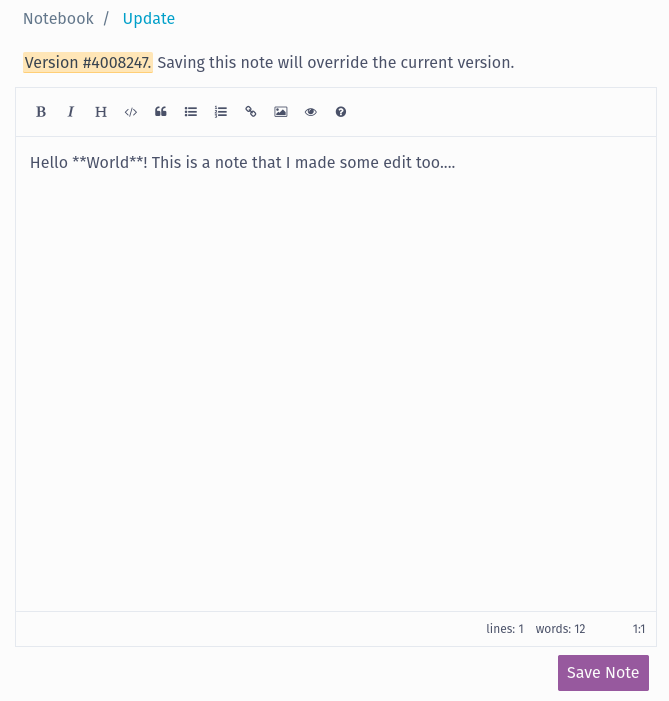Private Notes - Note versions
Micro.blog keeps saved revisions of notes for up to 60 days. Using Lillihub you can view these revisions and revert back to one it needed.
Open a note in edit mode. At the bottom of the editor there is a toggle button Versions. Once opened it will list the versions of the note still saved.

You can click on the version number to see what was saved at that point in time. The top of the editor will let you know what version number you are viewing. Clicking Save Note will override the note with this selected version.