Private Notes - Getting Started
Before you use private notes on Lillihub you’ll need to get a secret key on Micro.blog. You can learn more about private notes on the Notes: Micro.blog help center and on Manton’s blog.
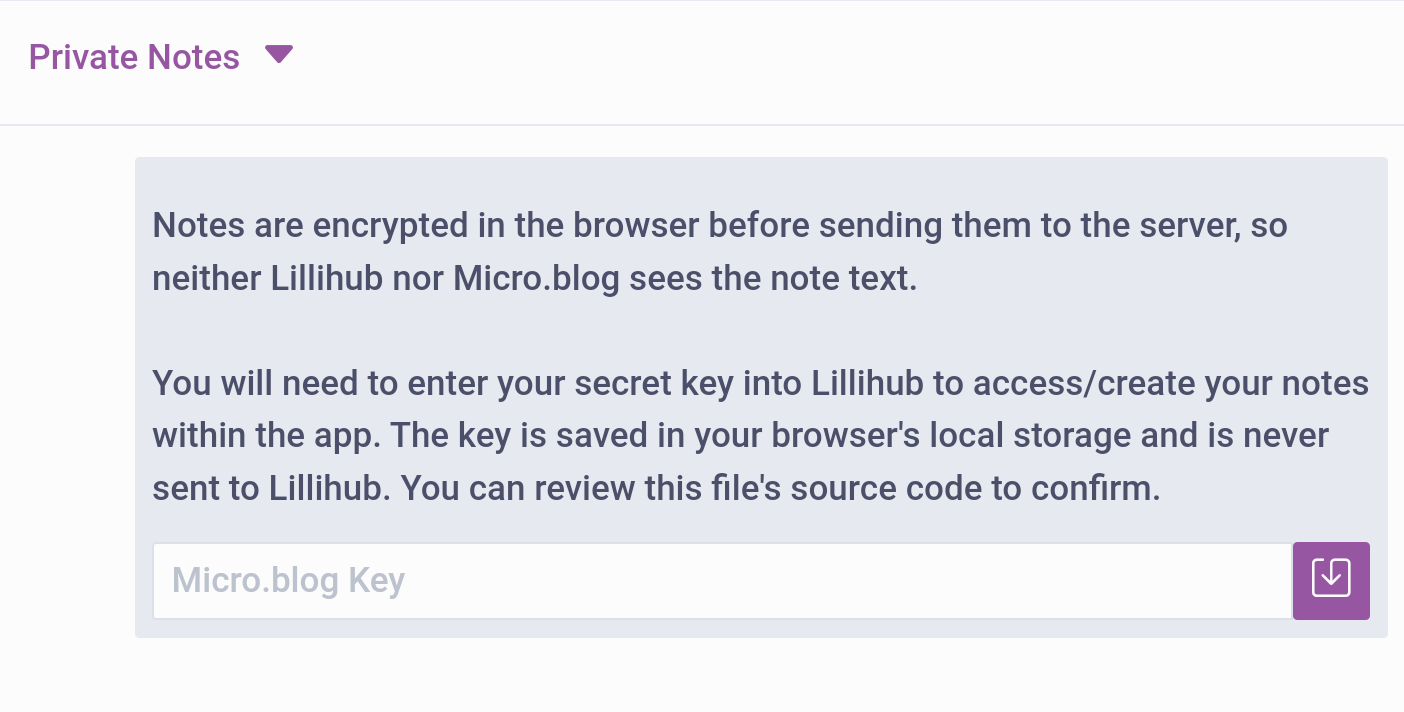
Once you are set up on Micro.blog, you can add your secret key to Lillihub on the private notes main page. You can delete the key from your browser’s local storage at anytime by going settings.
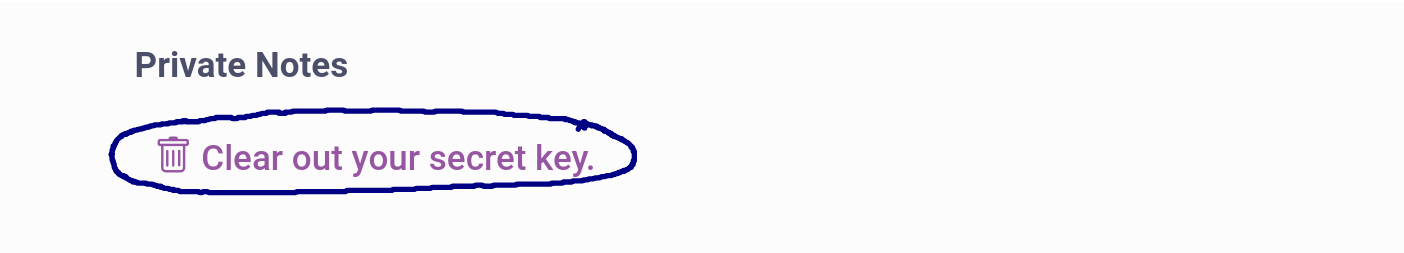
Once you have the secret key saved the page will refresh and you will see your private notebooks.
For more help with Micro.blog private notes in Lillihub, reference the Private Notes page.
