Logging into Lillihub
When you navigate to Lillihub the first time you will be prompted to log in. Since lillihub uses Micro.blog to authenticate you will need to be logged into Micro.blog in the same browser.
You will need to log in using https://username.micro.blog where you replace username with the username of your Micro.blog account.
If you are hosting a blog on Micro.blog and have configured a custom domain name you should use that name instead.
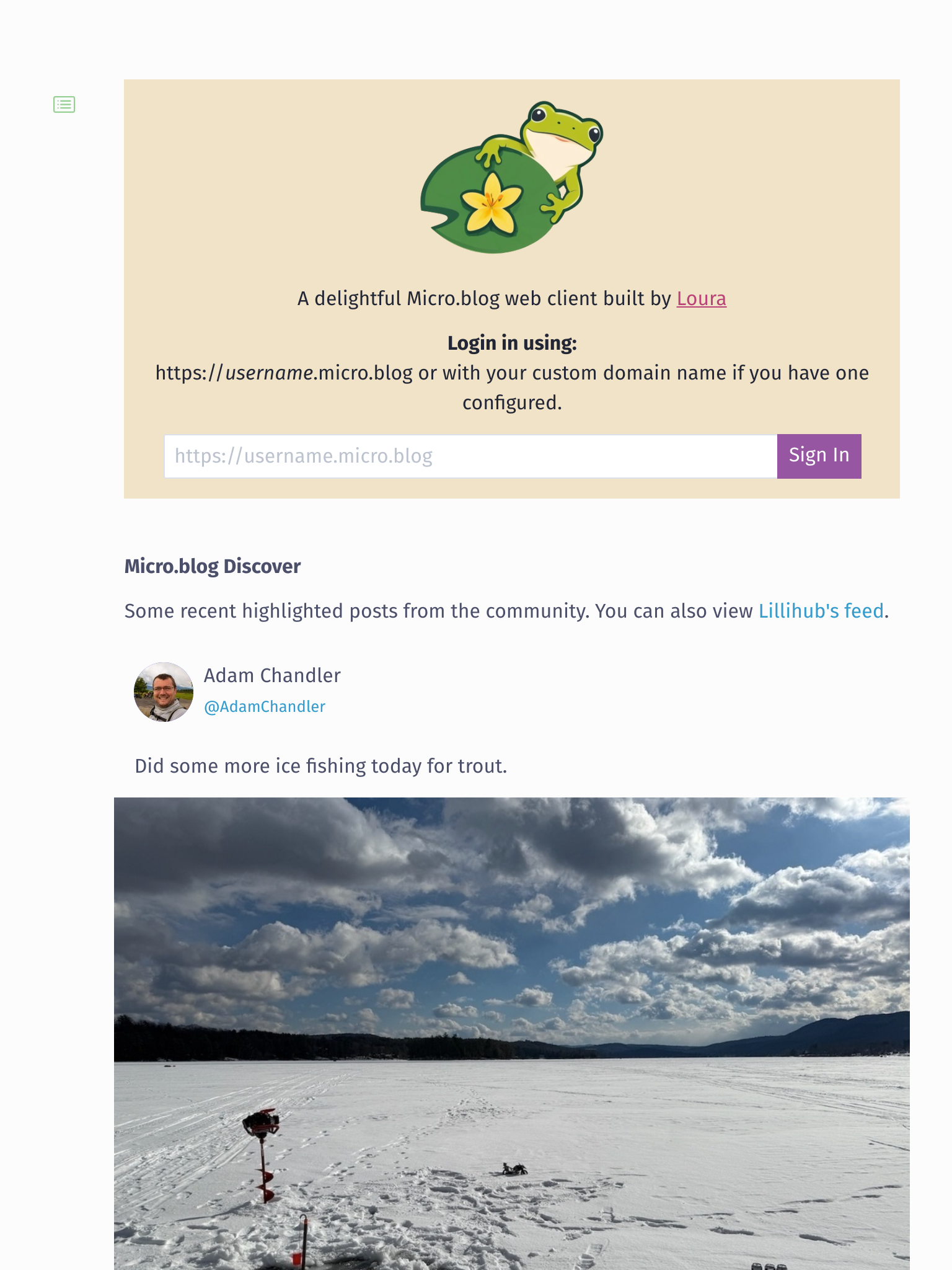
Once you hit the sign in button you will be redirected to Micro.blog and asked to approve the request.
You should be redirected to the timeline area of Lillihub. Jump around and enjoy!
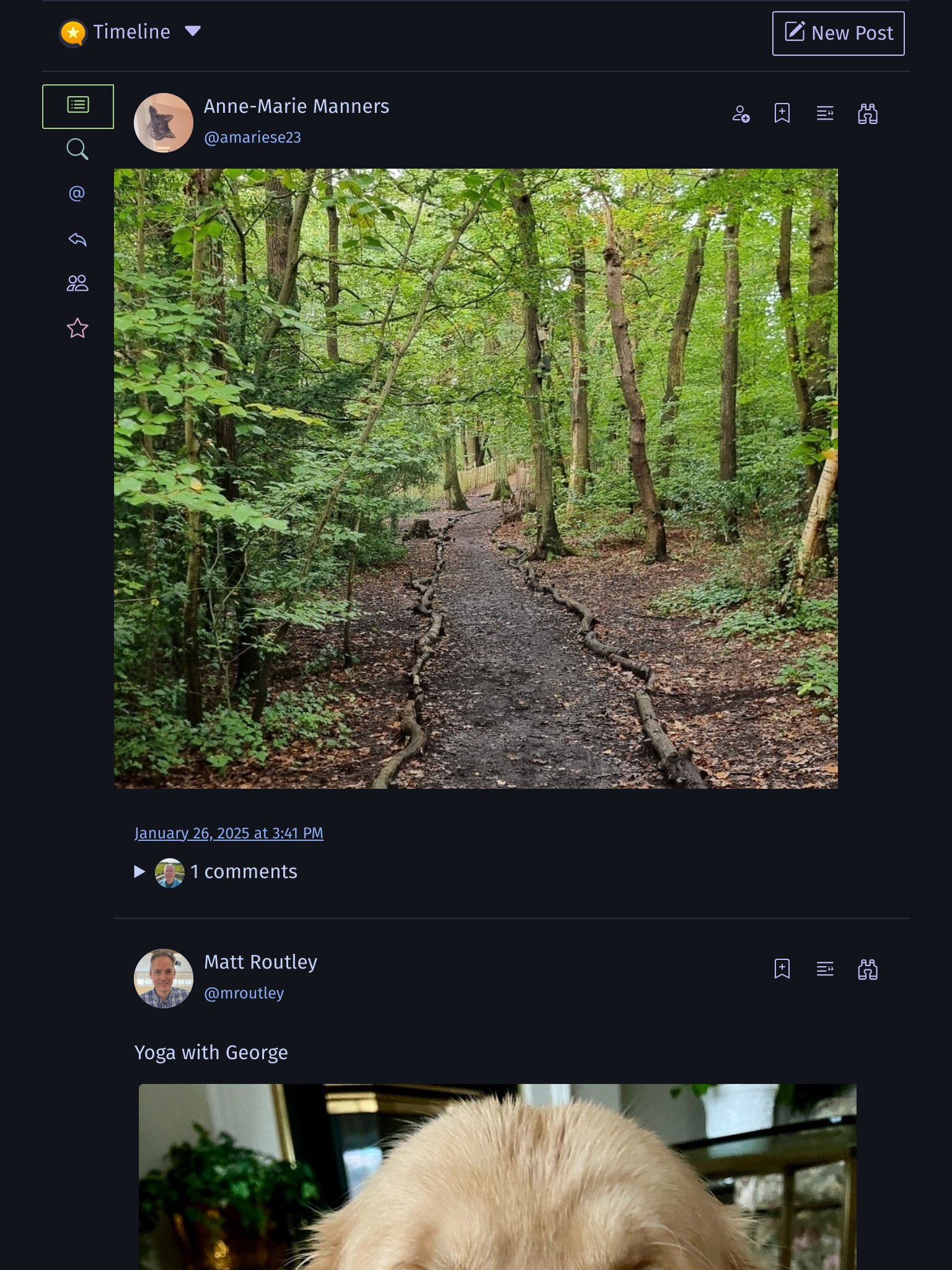
FAQ
I got an Micro.blog indieauth did not return a token. undefined error.
This is an intermittent error that sometimes occurs. Please wait a few minutes and try logging in again. Usually the error resolves itself. If that doesn’t work, please email help @ lillihub.com (no spaces) for help.
